SmartMan Co., Ltd.
如何在 Azure App Registrations 建立 SmartFlow App 應用程式
底下資訊將說明如何在 Azure App Registrations 中建立 SmartFlow App 應用程式。
什麼是 Azure App Registrations?
Azure App Registrations 是 Microsoft Azure Active Directory (AD) 中的一項功能,讓開發者可以將他們的應用程式註冊到 Azure AD 租戶中。這允許應用程式使用 Azure AD 的驗證和授權服務,使用者可以透過其 Microsoft 帳戶進行身份驗證。
透過 App Registrations,開發者可以:
- 建立應用程式身份,獲取唯一的 Client ID 與 Client Secret 和 Tenant ID
- 定義應用程式所需的權限範圍 (Scope)
- 設定重新導向 URI (Redirect URI)
- 管理 API 權限和 OAuth 設定
- 實現單一登入 (SSO) 功能
目錄
登入 Azure Portal
- 前往 Azure Portal 並透過管理者資訊登入。
- 開啟 App registrations
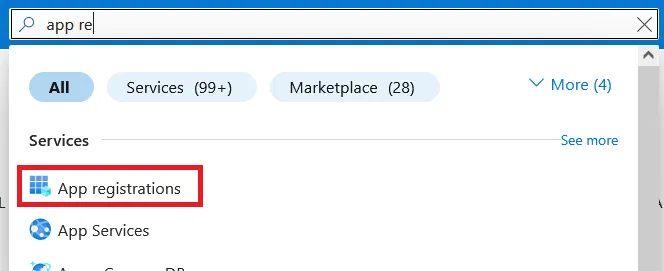
建立新的 registration
- 點擊 “New registration” 按鈕。
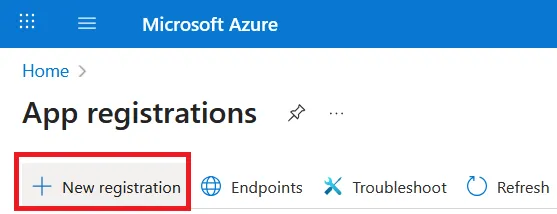
- Name欄位輸入 SmartFlow App —> 按下最底部註冊 (Register)
(Supported account types可依照需求選擇,Redirect URL 先不需要填寫)
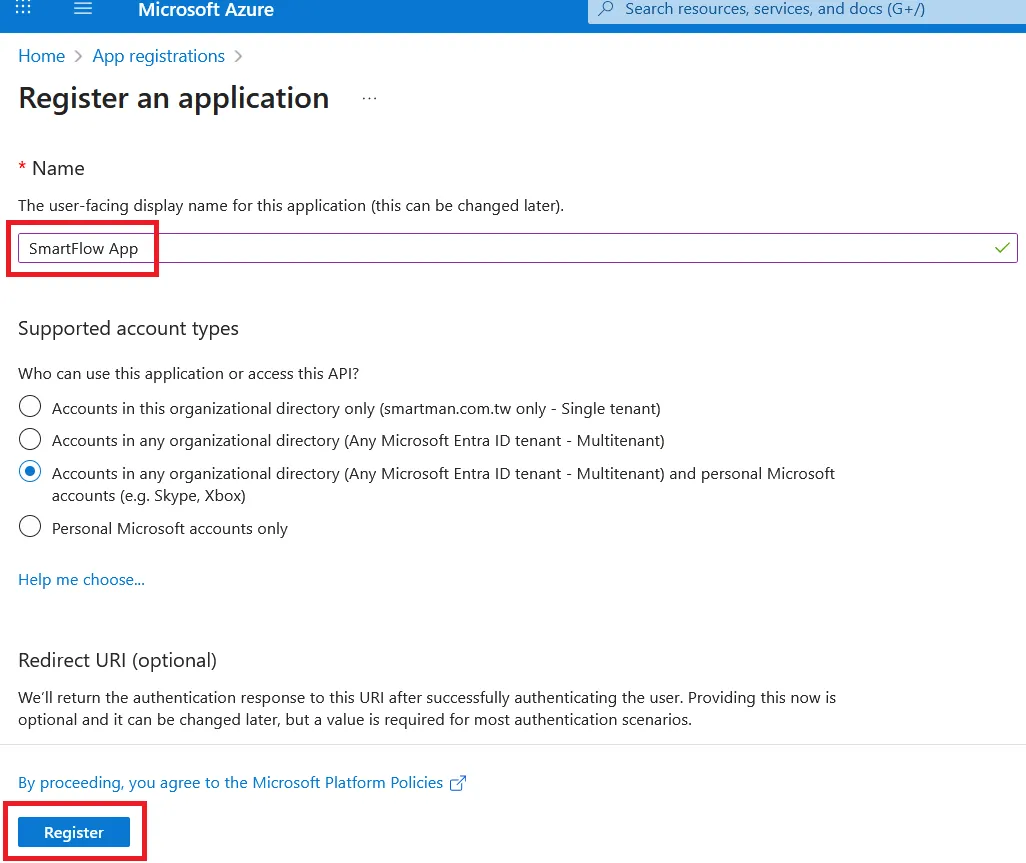
請依照貴司組織規則設定 Supported account types
- Client ID 和 Tenant ID 複製下來,後續SmartFlow後台設定貼上使用。
分別對應SmartFlow的 應用程式(用戶端)識別碼 和 目錄(租用戶)識別碼 SmartFlow設定頁面參考

加入Redirect
- 點 Overview > 前往 Redirect URIs 設定頁面
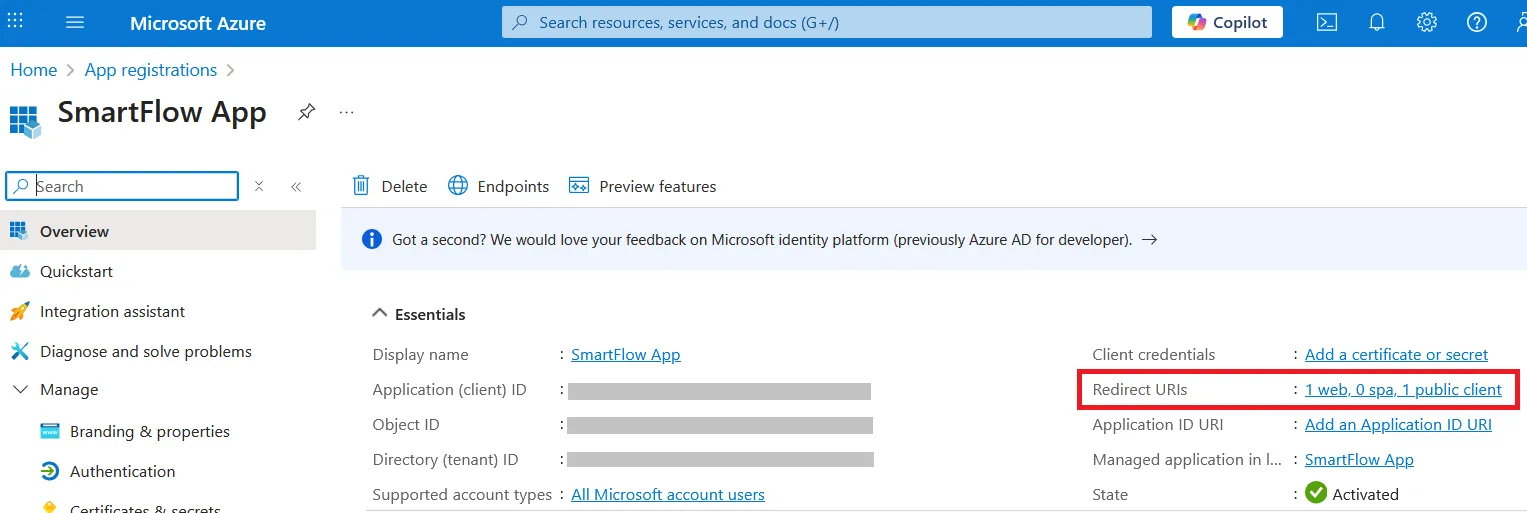
- 按新增Add Redirect URI
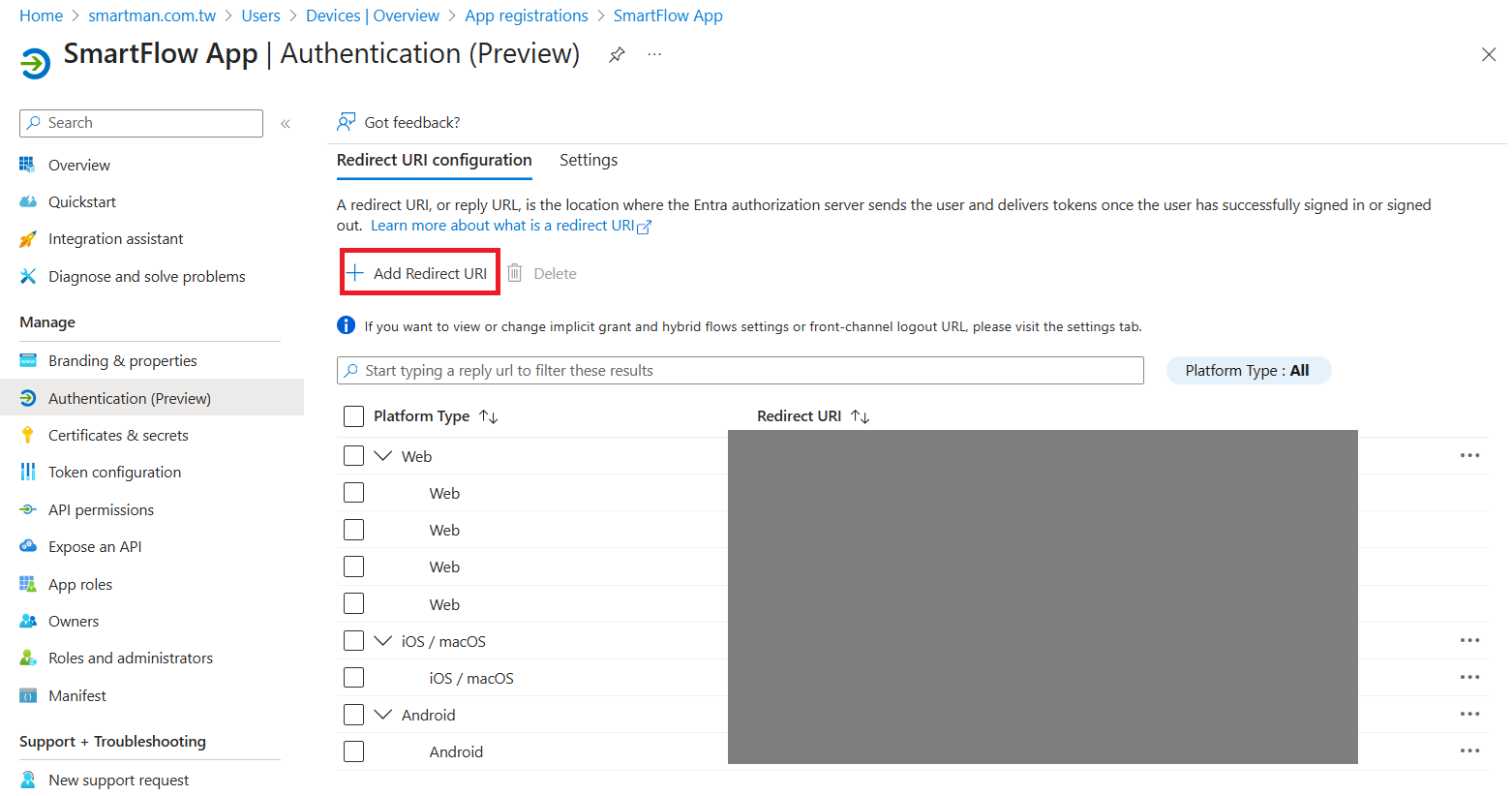
新增 Web 平台
- 選擇 Web
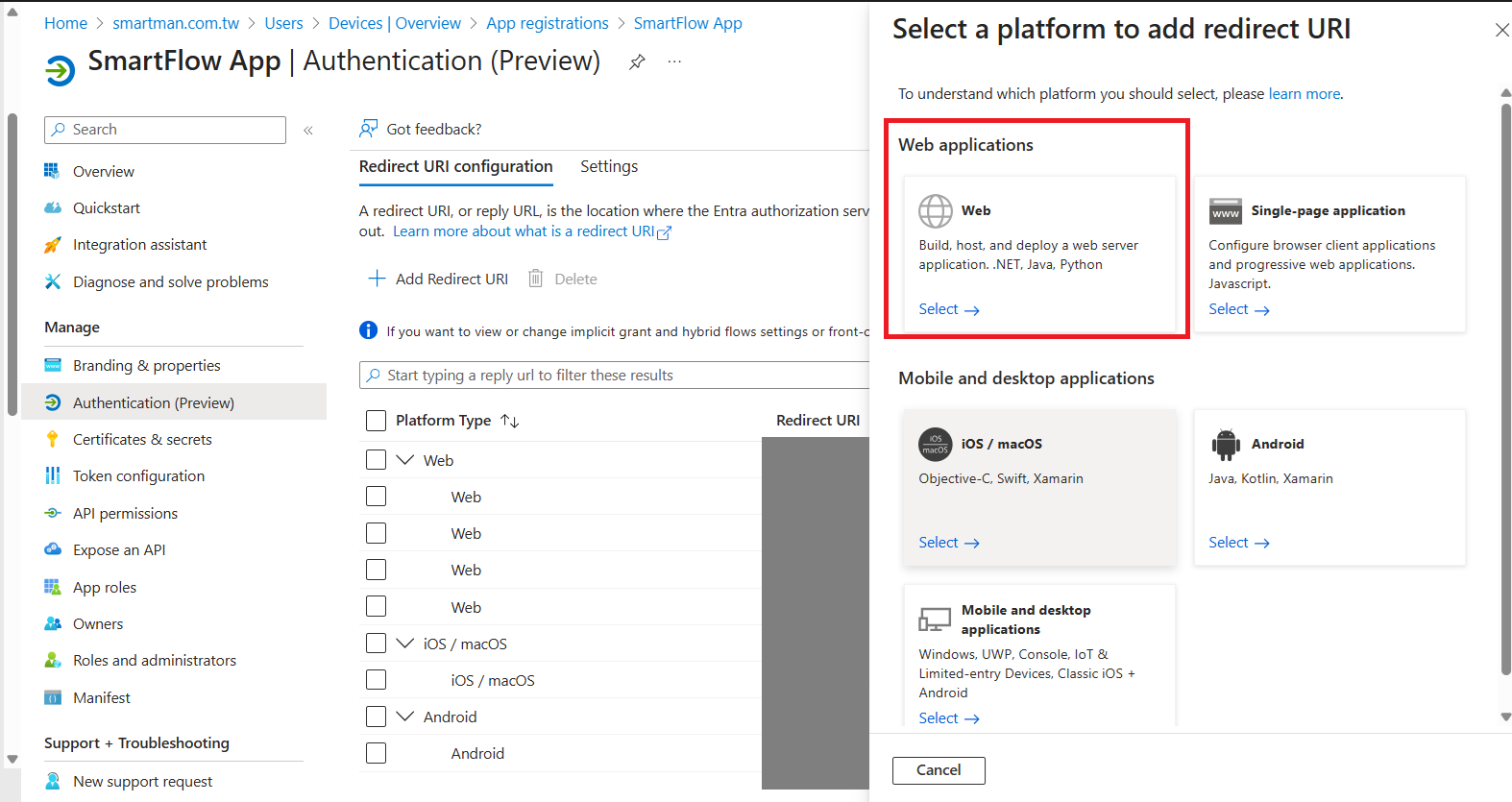
- 新增Flow設定頁面內的兩組URL進入
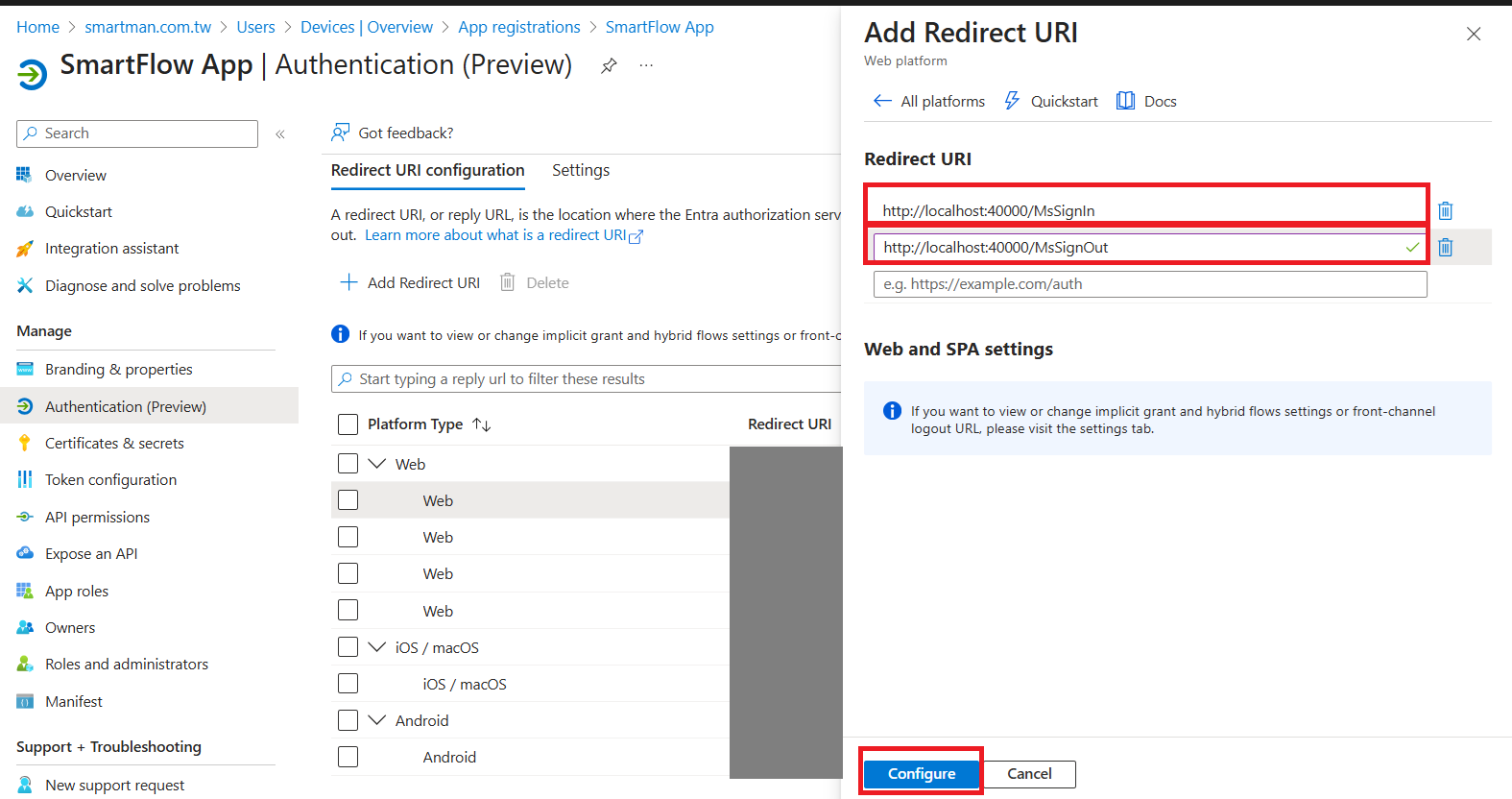
Flow設定頁面內的 重新導向URI 1 和 重新導向URI 2
新增 Android 平台
- 選擇 Android
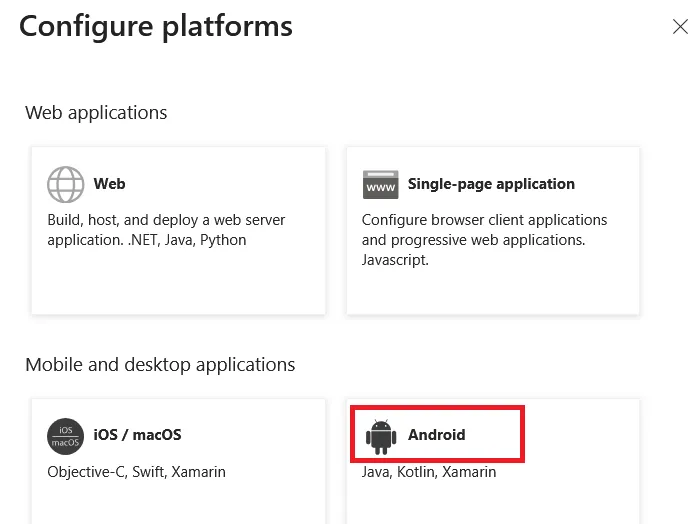
- Package name 輸入
com.smartman.smartflow_mobile—> Signature hash 輸入志元提供給您的雜湊簽章字串 —> 最後按下 Configure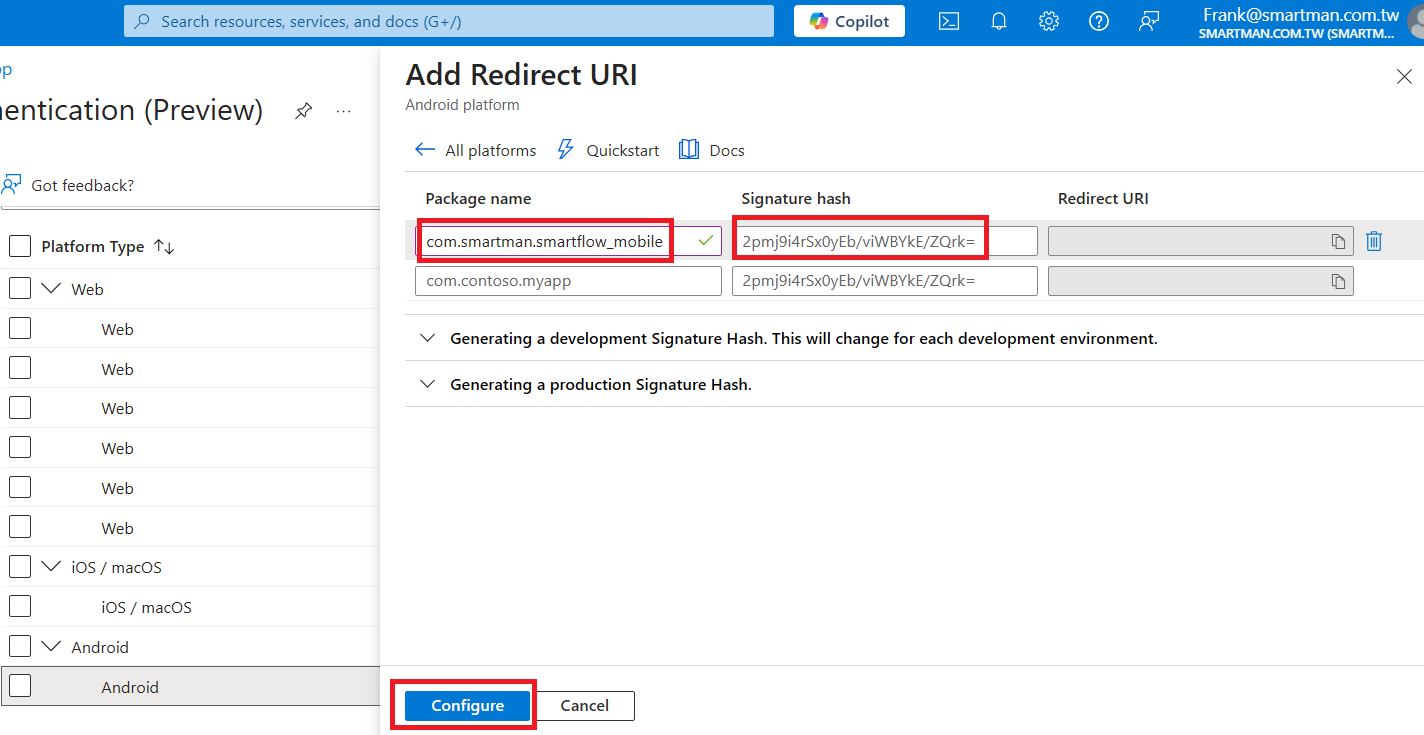
- 建立完成後請將MSAL Configuration的JSON格式資料提供給志元。
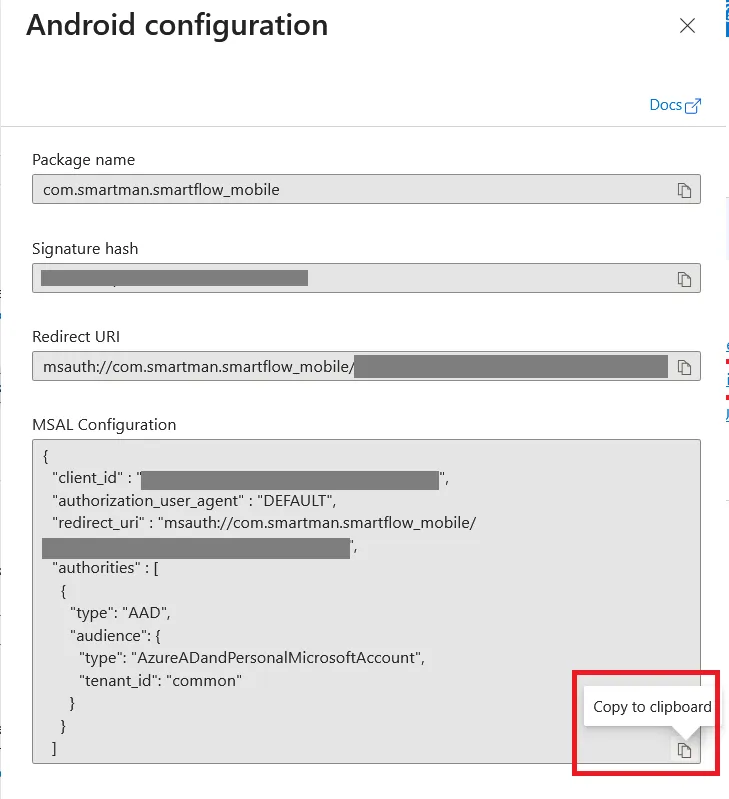
新增 iOS 平台
- 選擇 iOS
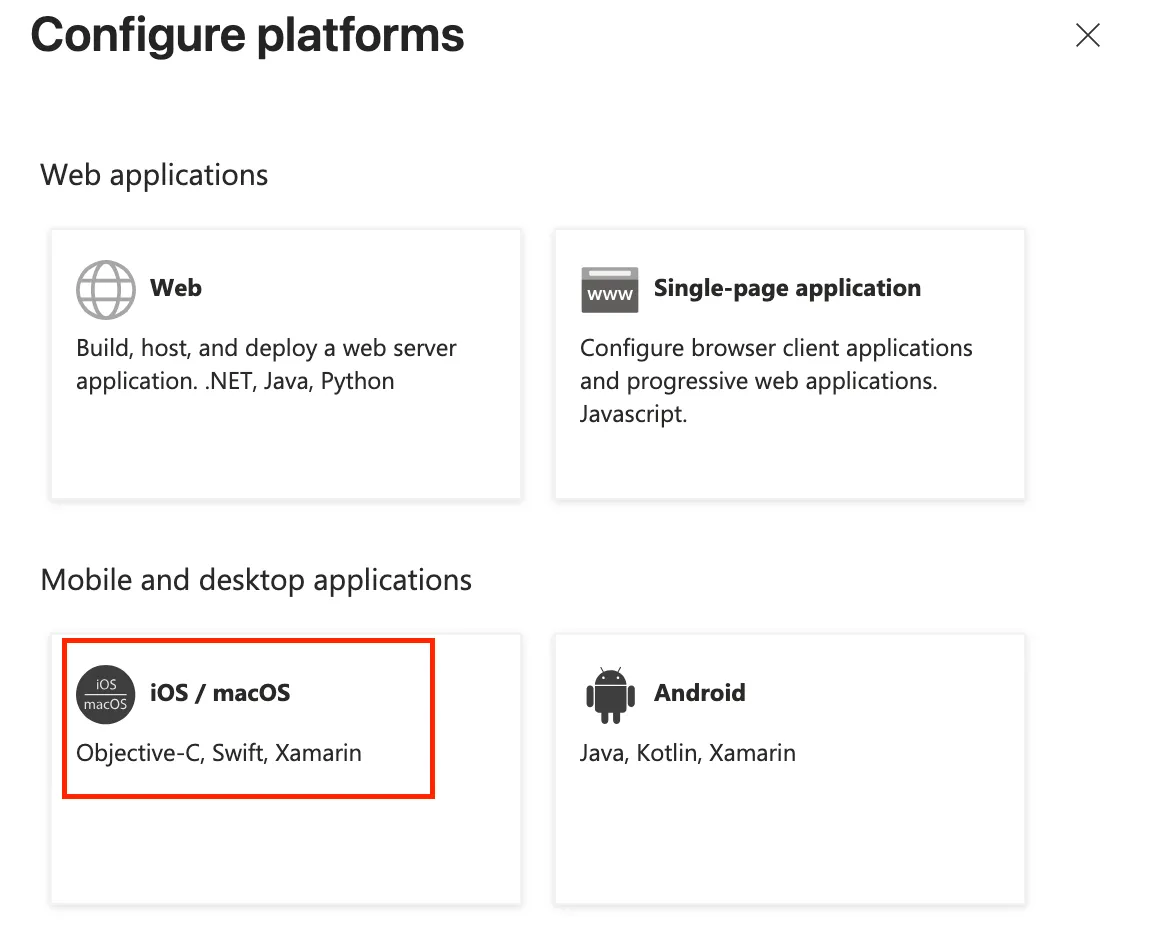
- Bundle ID 輸入
com.smartman.smartflow-mobile.ios—> 按下底部的 Configure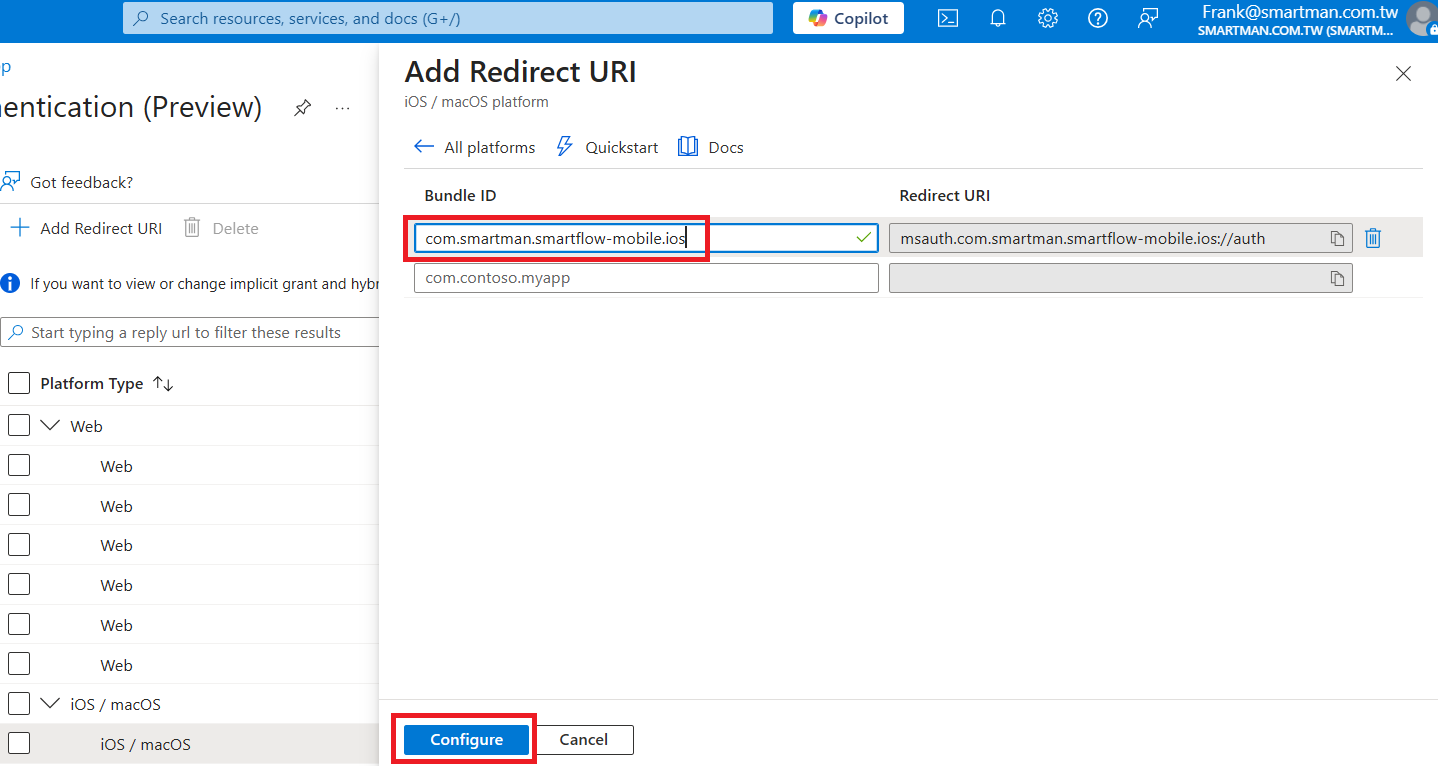
- 將 MSAL Configuration 複製後提供給志元。
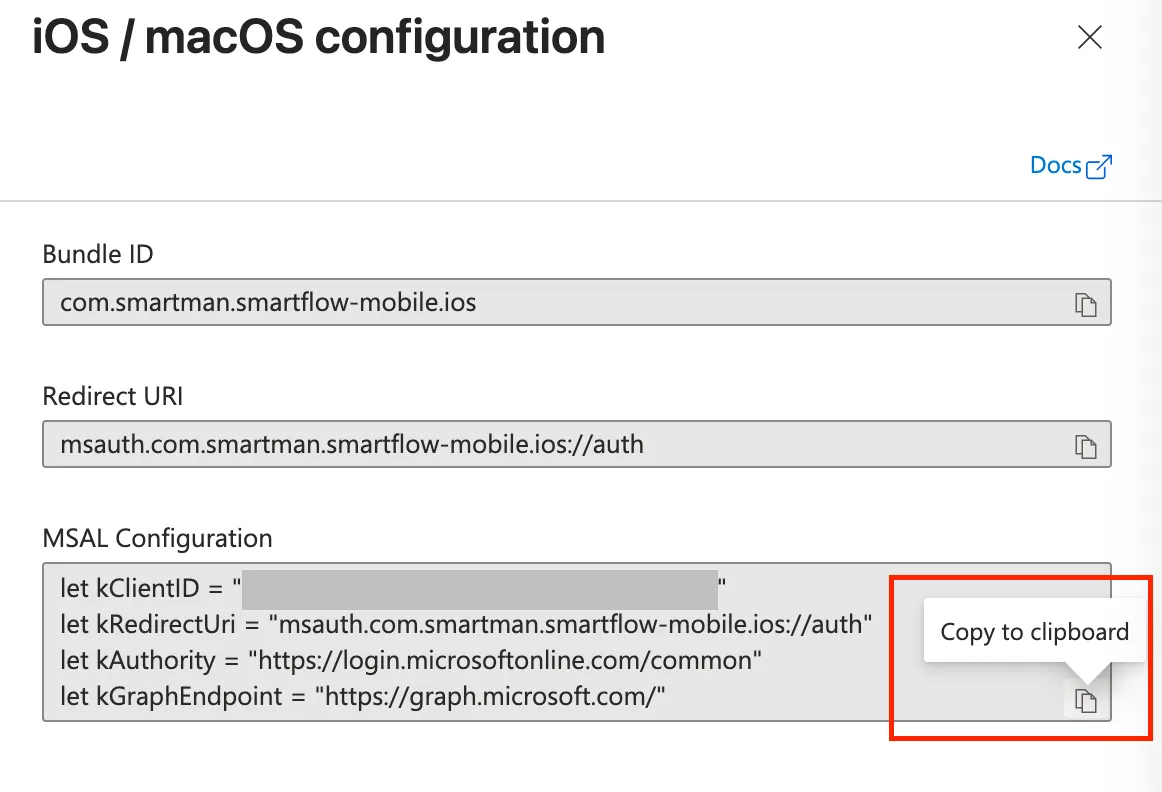
新增 Certificates & secrets
- 新增 secrets
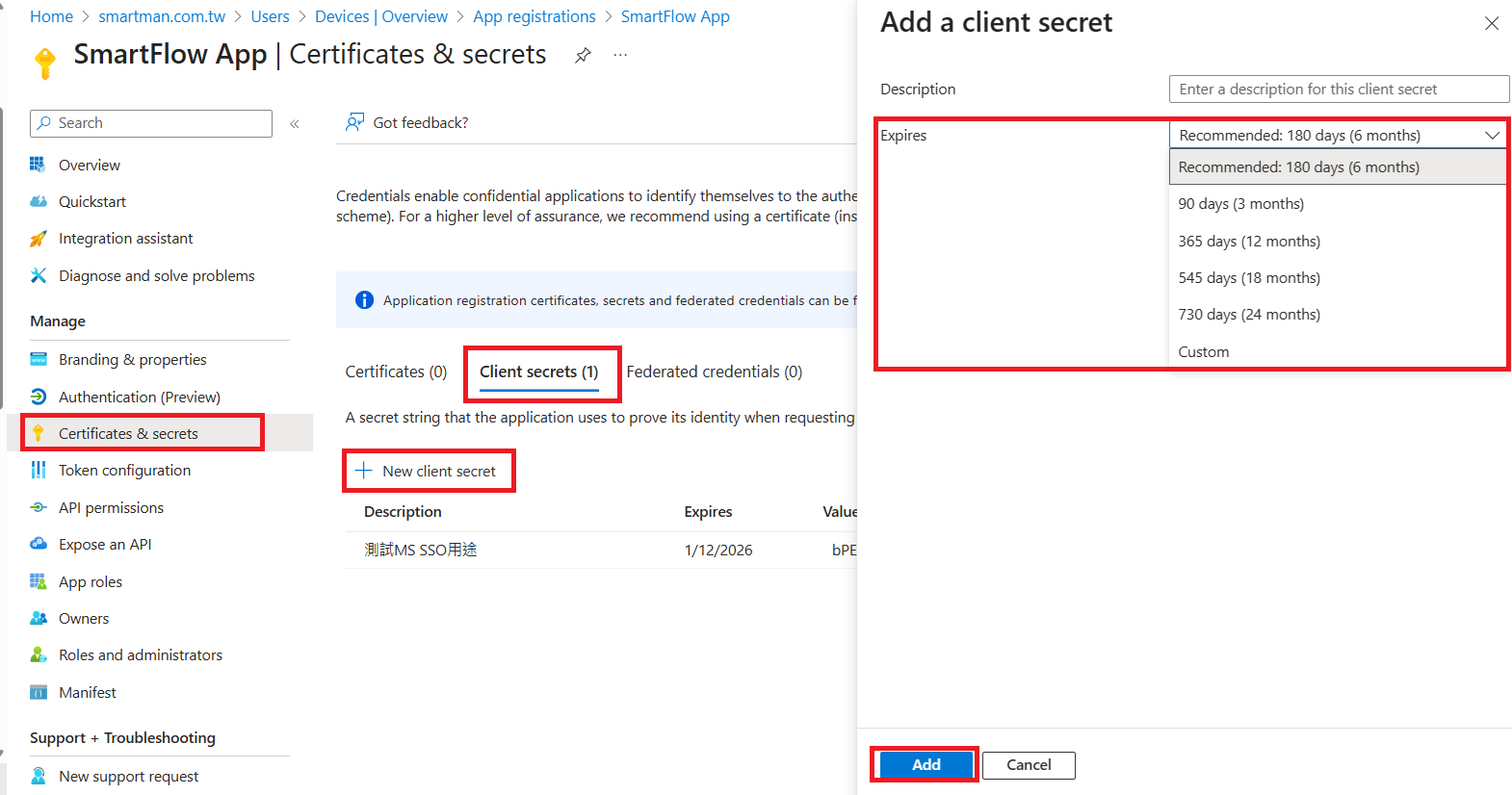
使用期限依公司規範設定,但每次過期更新設定,Flow設定完成後,需要重啟IIS或AP主機重新開機
- 複製 secrets Value 到Flow設定 用戶端密碼(秘密)欄位,請注意此秘密欄位只會在當下顯示,後續就不會再顯示,如遺失請重新設定一組
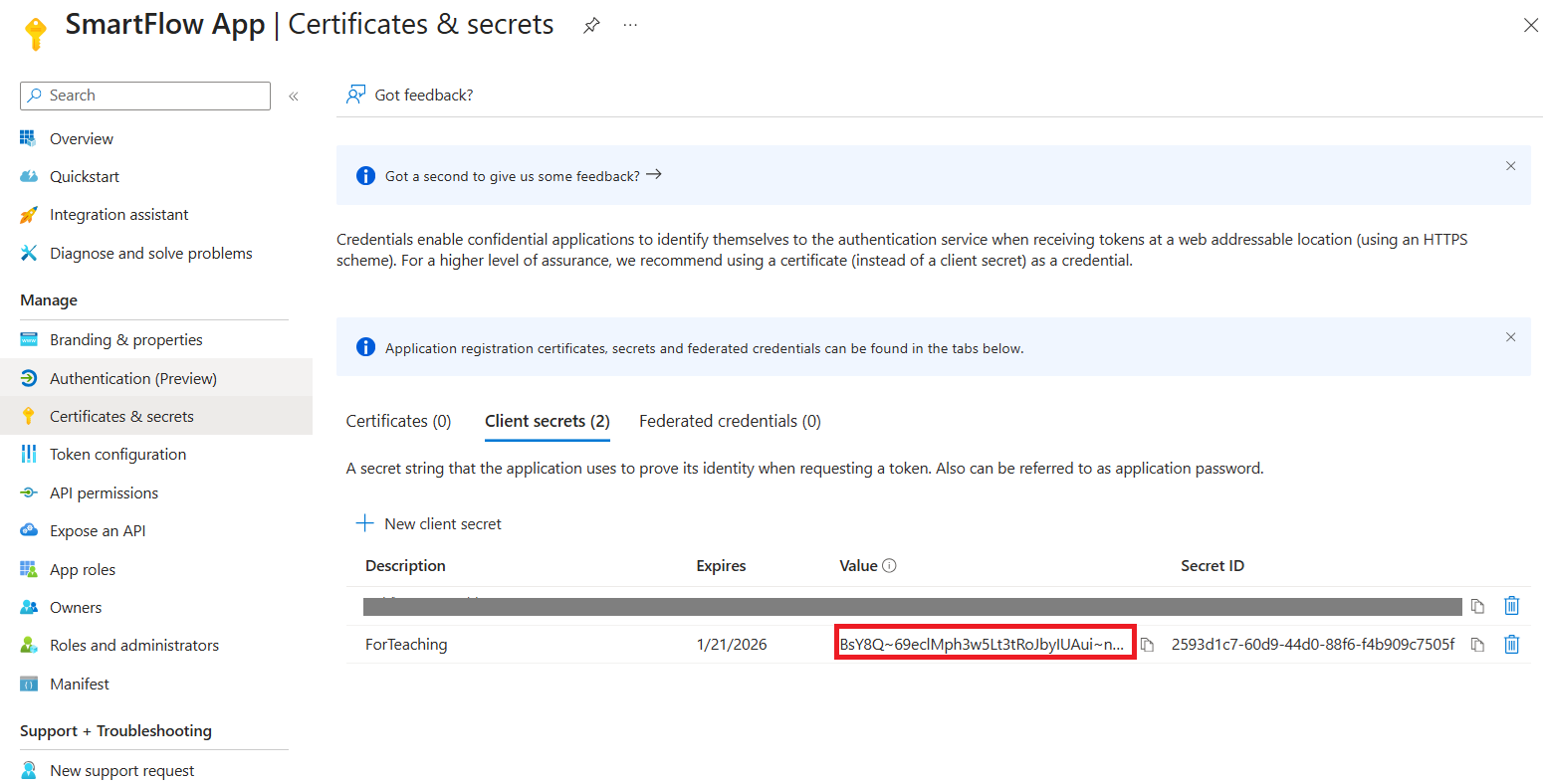
新增應用程式ID URI
- 點擊左側的 “Expose an API”,設定應用程式 ID URI。內容輸入
api://{應用程式 ID},其中{應用程式 ID}是您在註冊時獲得的應用程式 ID。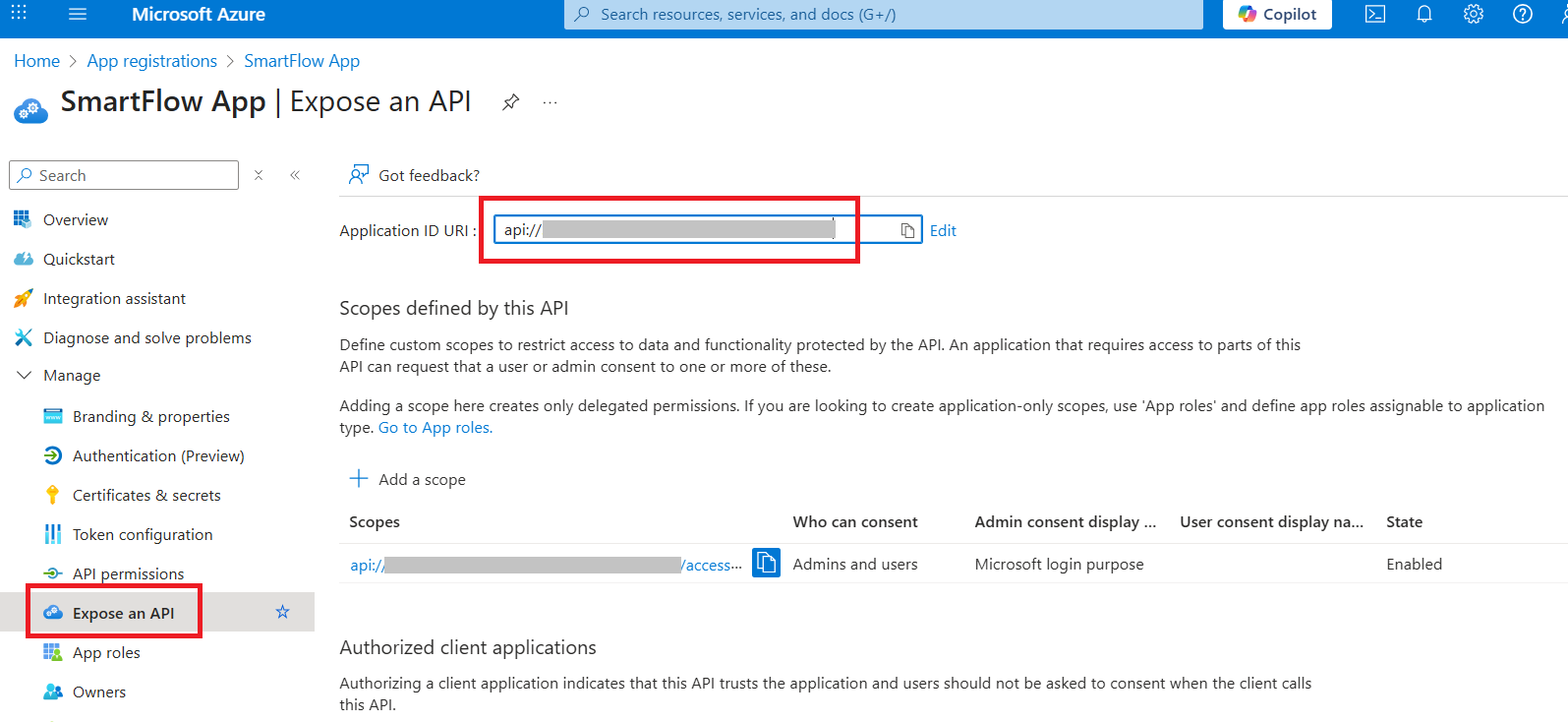
- 點選 Add a scope,Scope name 輸入
access_as_user,並填寫其他必要資訊。最後複製應用程式 ID URI,並提供給志元。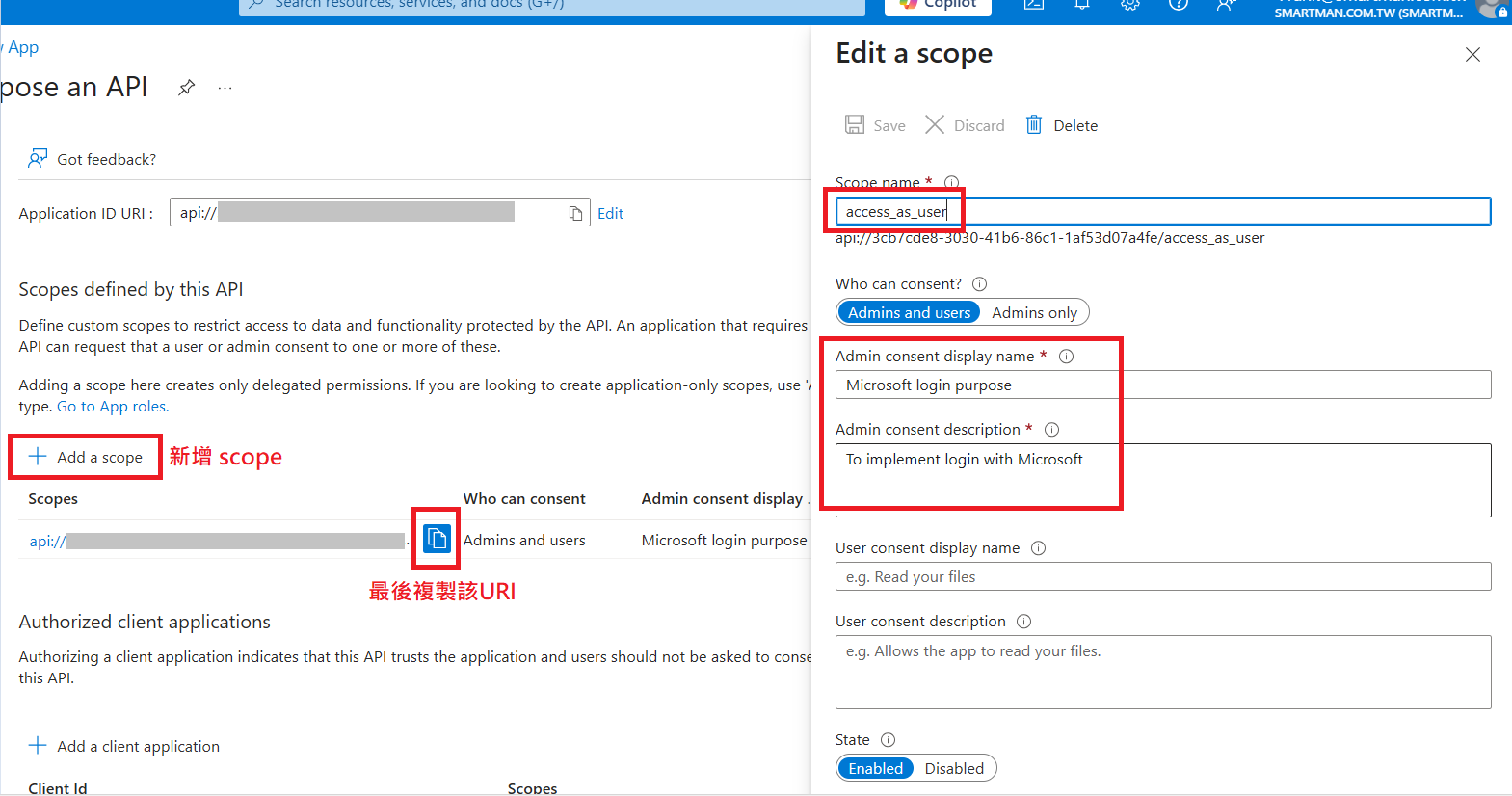
若有任何問題歡迎透過 frank@smartman.com.tw 與我們聯繫 (Feel free to contact us if you have any questions through frank@smartman.com.tw)