SmartMan Co., Ltd.
如何使用雙重驗證? (SmartFlow)
雙重驗證是什麼?
雙重驗證(Two-Factor Authentication 或 2FA)是一種安全機制,要求用戶提供兩種不同類型的身份證明才能登入帳戶。通常包括:
- 您已知道的東西(如密碼)
- 您擁有的東西(如手機接收的驗證碼)
即使密碼被盜用,沒有第二個驗證因素,未授權人員仍無法登入您的帳戶,大幅提升帳戶安全性。
如何安裝驗證器 (Install Authenticator)
- 前往商城進行下載
- Android 用戶
- iOS 用戶
- 按下安裝 (Install) 即完成
從手機版啟用雙重驗證 (Enable Multi-factor Authentication)
- 設定 —> 雙重驗證

- 選擇 Google Authenticator

- 從右方將帳號與金鑰複製到剪貼簿後,於下方開啟 Google Authenticator
- Google Authenticator右下角按下 + 號進入新增畫面。
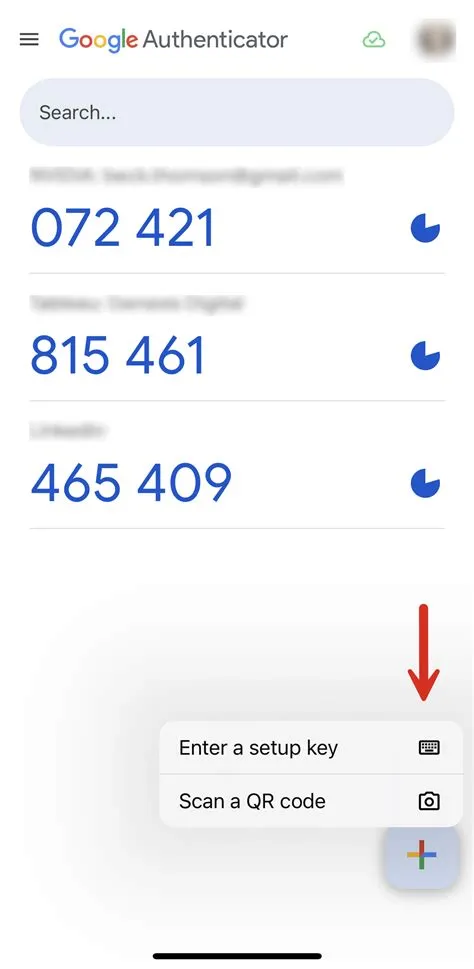
- 依序將步驟3的帳號與金鑰貼上去對應欄位(Code name與Your key),最後按下底下新增(Add)即完成新增。
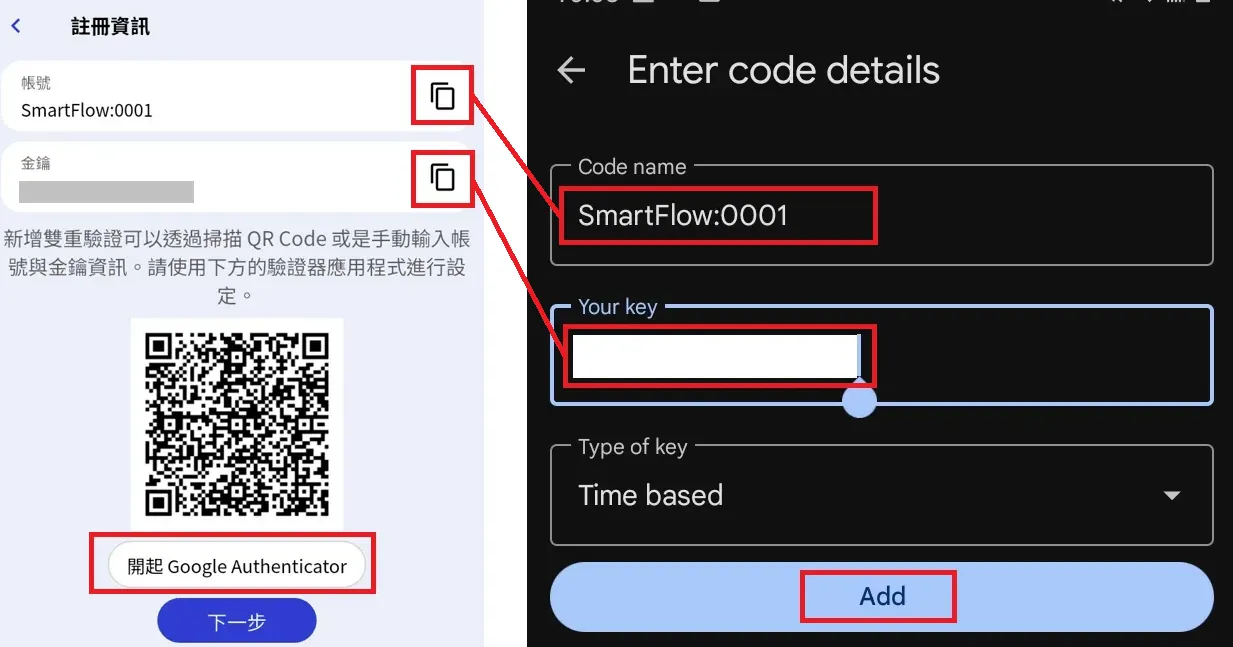
- 在 Google Authenticator 清單中就會看到一組隨著時間變動的六位數字

- 將六位數字碼貼到 SmartFlow App 中按下一步即設定完成。
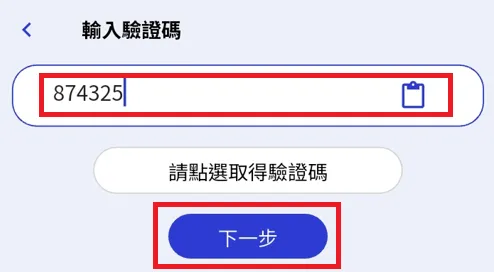

若有任何問題歡迎透過 frank@smartman.com.tw 與我們聯繫 (Feel free to contact us if you have any questions through frank@smartman.com.tw)